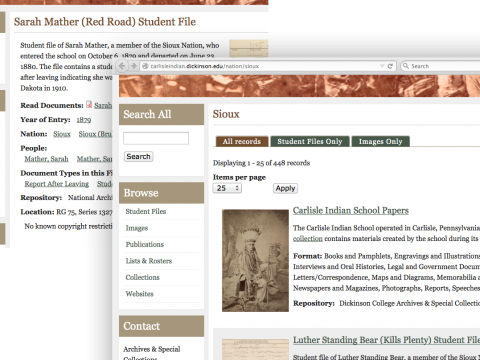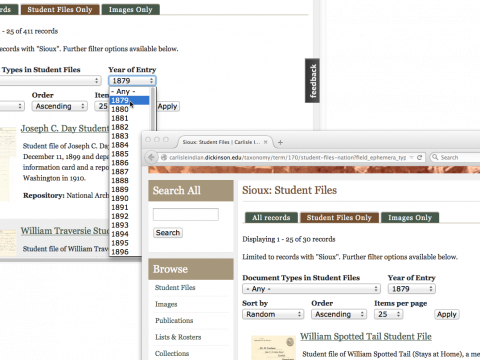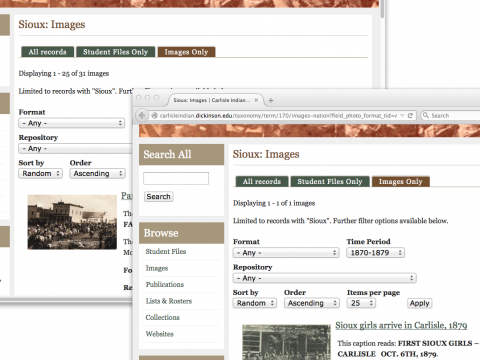Additional browse and filter options have again been added to the site! After you click on a tag, such as for nation, a format, or a person’s name, you will notice some additional tabs near the top of the page. These allow you to limit results to “Student Files Only” or “Images Only.” With these new tabs, you will have access to all the filter options you enjoy on the main browse pages on the site, except now additionally limited to whichever tag you clicked.
For example, if you were looking at the Sarah Mather Student File (see example screenshots; click the image for more). You see that she was a member of the Sioux nation, and you want to see what else you can find in the Digital Resource Center for that nation. Clicking the tag, you are given a list of all the records currently tagged with “Sioux” in the Digital Resource Center — as of March 2015, over 500 records. From the main tab near the top (“All records”), there is not much you can do besides scroll through all 500. However, if you wanted to explore only student files, by clicking the “Student Files Only” tab at top, you can get access to all the same filter options as you would have on the main Browse Student Files page. So, for instance, you can limit the results to those students who entered in 1879, the same year as Sarah Mather. You can also view just images with the “Images Only” tab, and again use additional filter options. For instance, you can limit to the 1870-1879 time period, during which Sarah Mather entered the school. This currently provides you with only one result: an image of “FIRST SIOUX GIRLS – AS THEY CAME TO CARLISLE OCT. 6TH, 1879.” Since her student information card indicates that she, too, entered on October 6th, Sarah Mather is likely among the girls pictured in this image.
We hope these additional tabs and filter options will allow you to explore the materials presented in the Digital Resource Center in new ways, and make new discoveries. If you have any questions or comments, please let us know by clicking the feedback tab on the right-hand side of any of the pages on this site.